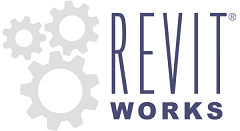 |
|
RevitWorks Door Factory Help |
|
Home | Start | Action | Jamb | Panel | Handle | Trim | User | Identity | Create/Name | Glossary |
|
Action
This is where the user selects the action of the door required to be constructed by the Door Factory.
Once a selection for the Action and Jamb has been made, and the user
has moved onto another tab (Panel, Handle, Architrave.. etc), the
settings for the Action and Jamb are locked in and cannot be changed.
Action Tab Definitions
The following describes the parameter settings and values that can be set for the door within the Door Factory. All the parameters can be changed in Revit after the door has been created and loaded into the project. All parameters are classed as Family Wide Parameters, Type Parameters or Instance Parameters.
Curved Plan Swing/ Straight Plan Swing |
Type parameter for swing doors. Shows curved or straight plan swings as required. In some documentation standards a curved swing represents a new door and a straight swing represents an existing door |
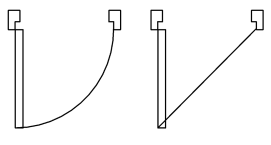 |
Standard Swing / Opposing Swing
|
Type parameter for double 2-way swing doors including double pivot doors. Symbolic representation of the door panel swing direction is shown in plan only |
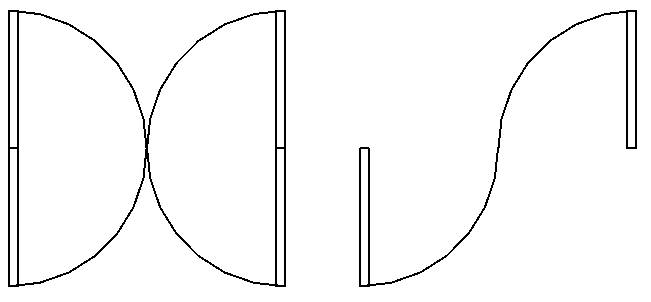 |
Pivot Offset |
Type parameter for pivot doors. The “real” dimension off the side of the panel to the pivot point (i.e.: For some fittings = 55-65mm). Shown in the door elevation and when hovering over the door in plan This affects the swing indicators in elevation and the “Real Pivot Plan Swing” which only displays when hovering the mouse pointer over the door in plan |
|
Plan Pivot Offset |
Instance parameter for pivot doors. The “symbolic” dimension off the side of the panel shown only in the plan. This allows the pivot representation in plans to be noticeable. To see the extent of the “Real Pivot Plan Swing, hover the mouse pointer over the door when in a plan view. |
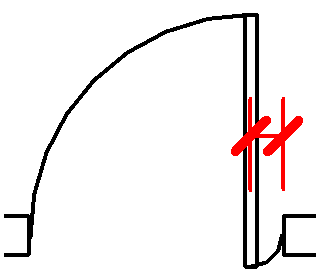 |
Swing Angle |
Instance parameter for hinge and pivot doors (and bifold doors where 1-panel leaf at an end) Symbolic representation for the angle of the door swing shown only in plan. |
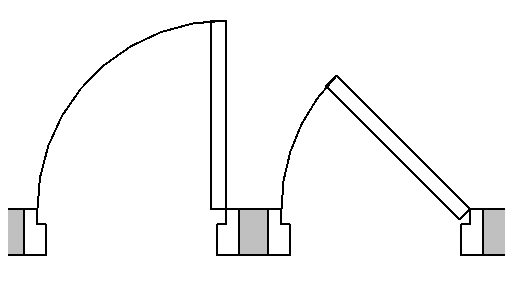 |
Fold Angle |
Instance parameter for bifold and operable doors Symbolic representation for the angle of the bifold door fold shown only in plan. |
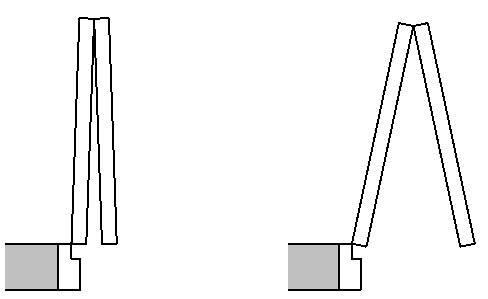 |
Plan % Open |
Instance parameter for sliding doors Symbolic representation of door panel position shown only in plan 0% = Closed |
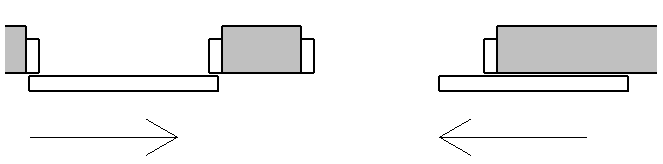 |
Plan Arrow Offset |
Instance parameter for sliding doors Offset distance of the plan arrow from the panel face. Use to move the arrow to avoid clashes with adjacent objects or linework. |
|
Show/ Hide Arrows |
The visibility of directional arrows for sliding doors in plan and elevations are not controlled by parameters. To show/hide arrows, Use Visibility/Graphics and change the settings of Doors subcategory: Arrow |
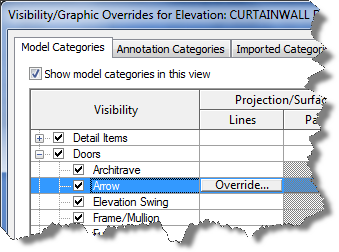 |
Laybacks |
Instance parameter for bifold doors where a 2-panel leaf is at an end. This allows the 2-panel leaf to layback against the hosted wall |
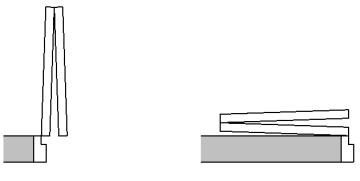 |
copyright 2011 by RevitWorks Limited | www.revitworks.co.nz